How to start a blog easily and free with blogger (google)
First of all, log in to your Gmail account (See this article how to open a Gmail Account) and you will see below look_
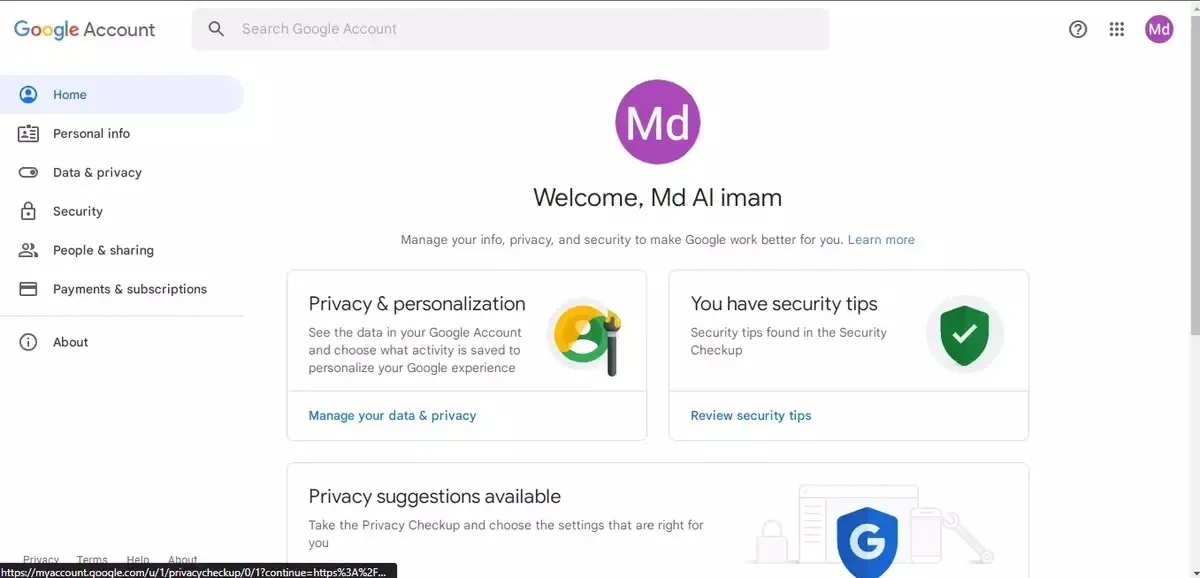.webp) |
How to start a blog easily and free with blogger (google) |
Then at the right top corner you will find below icon just click on it _
.webp) |
How to start a blog easily and free with blogger (google) |
After clicking you need to find Blogger icon by scrolling down and then click on blogger icon showing as below_
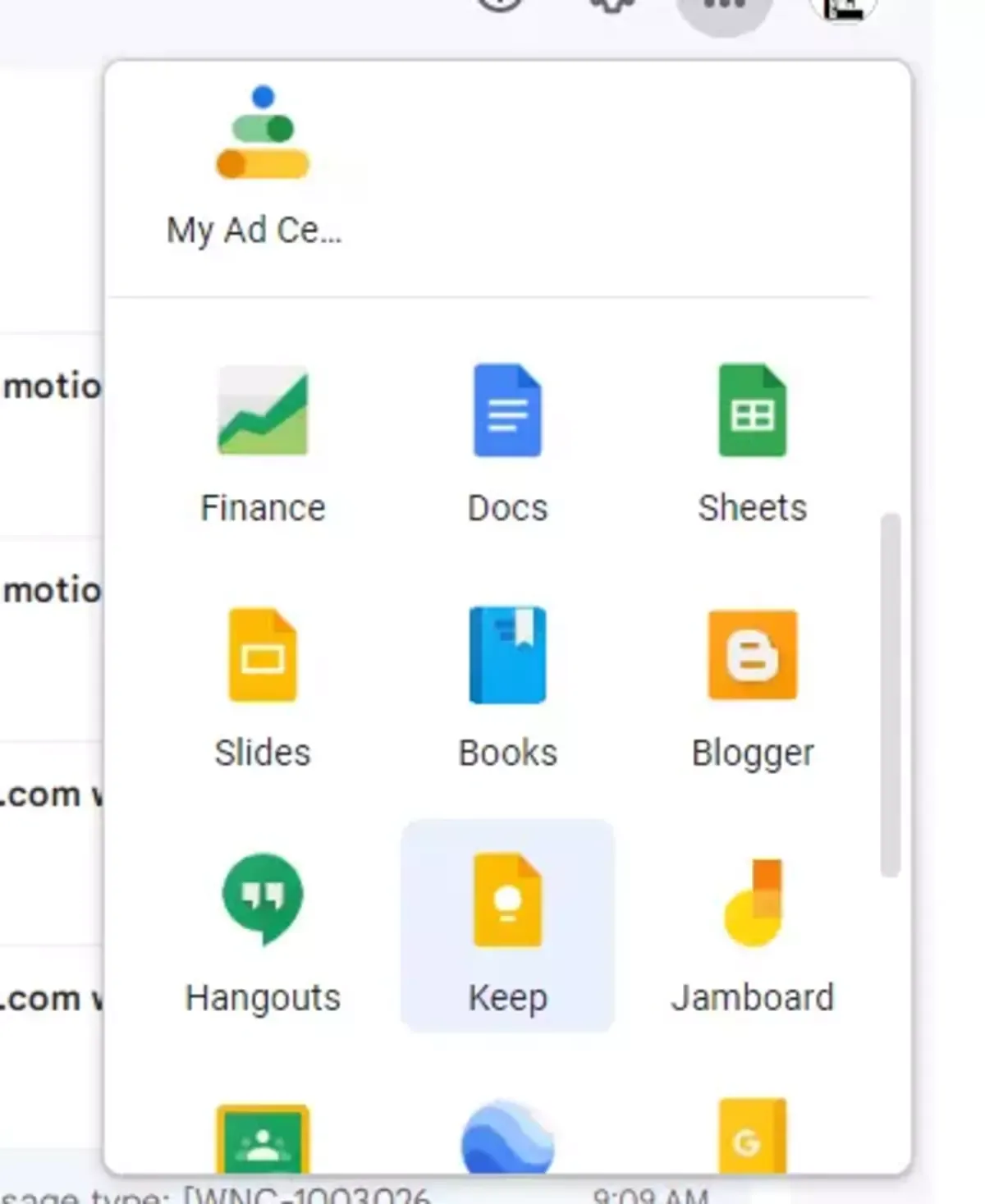.webp) |
How to start a blog easily and free with blogger (google) |
Then after click on Blogger icon you will find below interface_
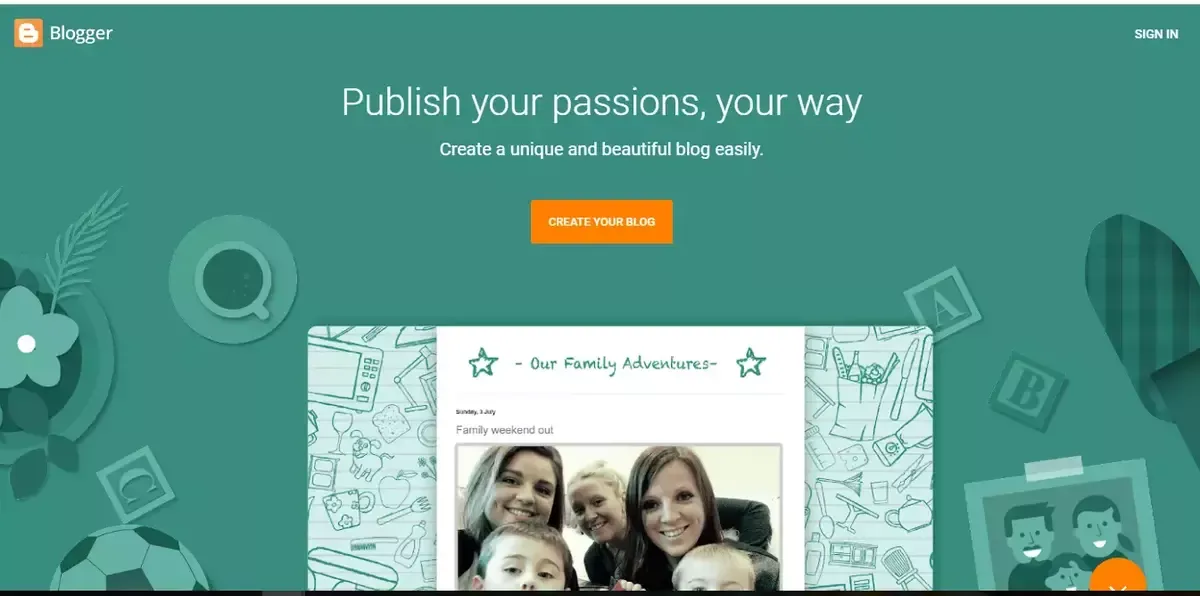.webp) |
How to start a blog easily and free with blogger (google) |
Now click on Start a Blog button you will see as like below_
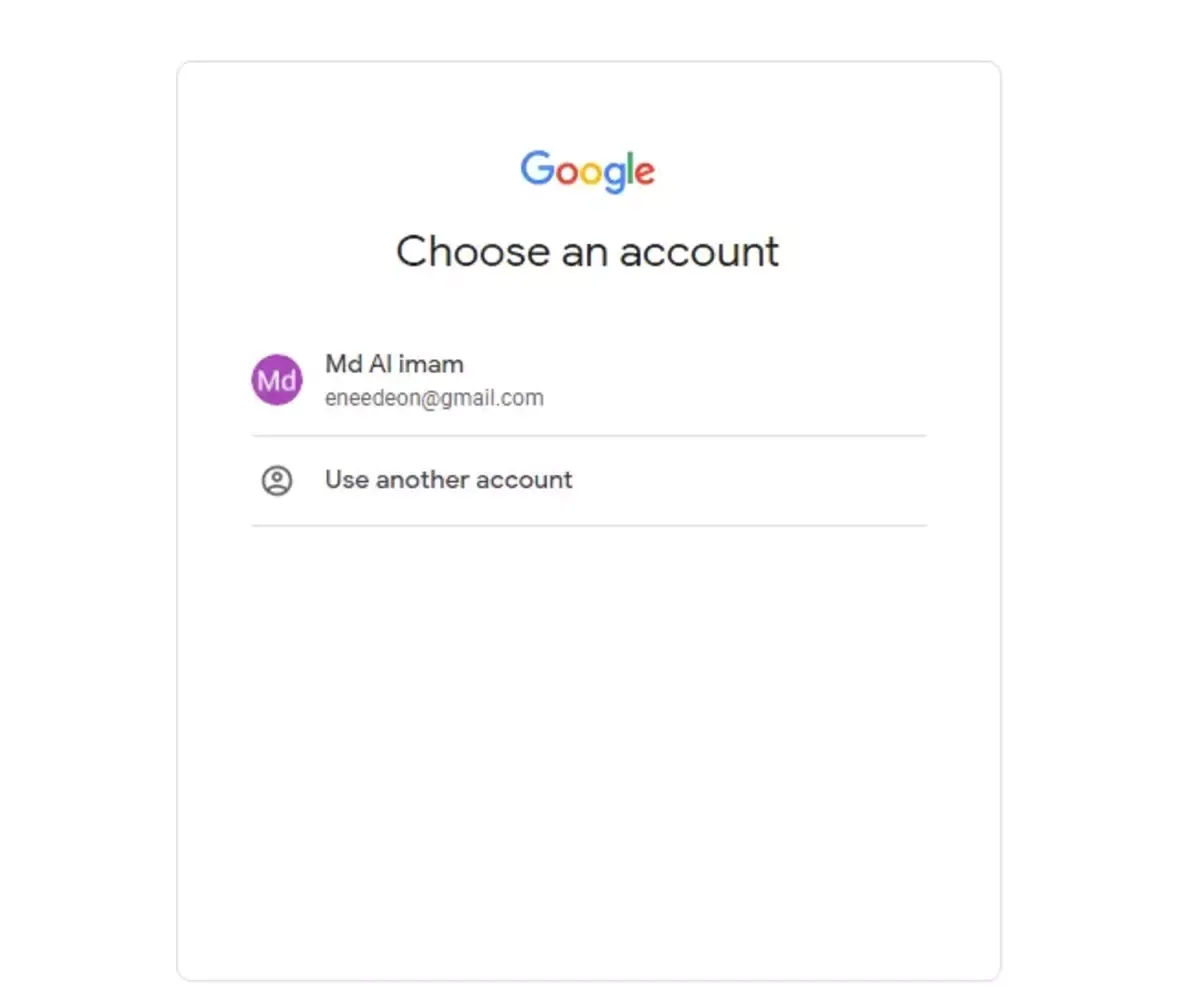.webp) |
How to start a blog easily and free with blogger (google) |
Just click on your Gmail Account and type your Gmail password then click on Next Button_
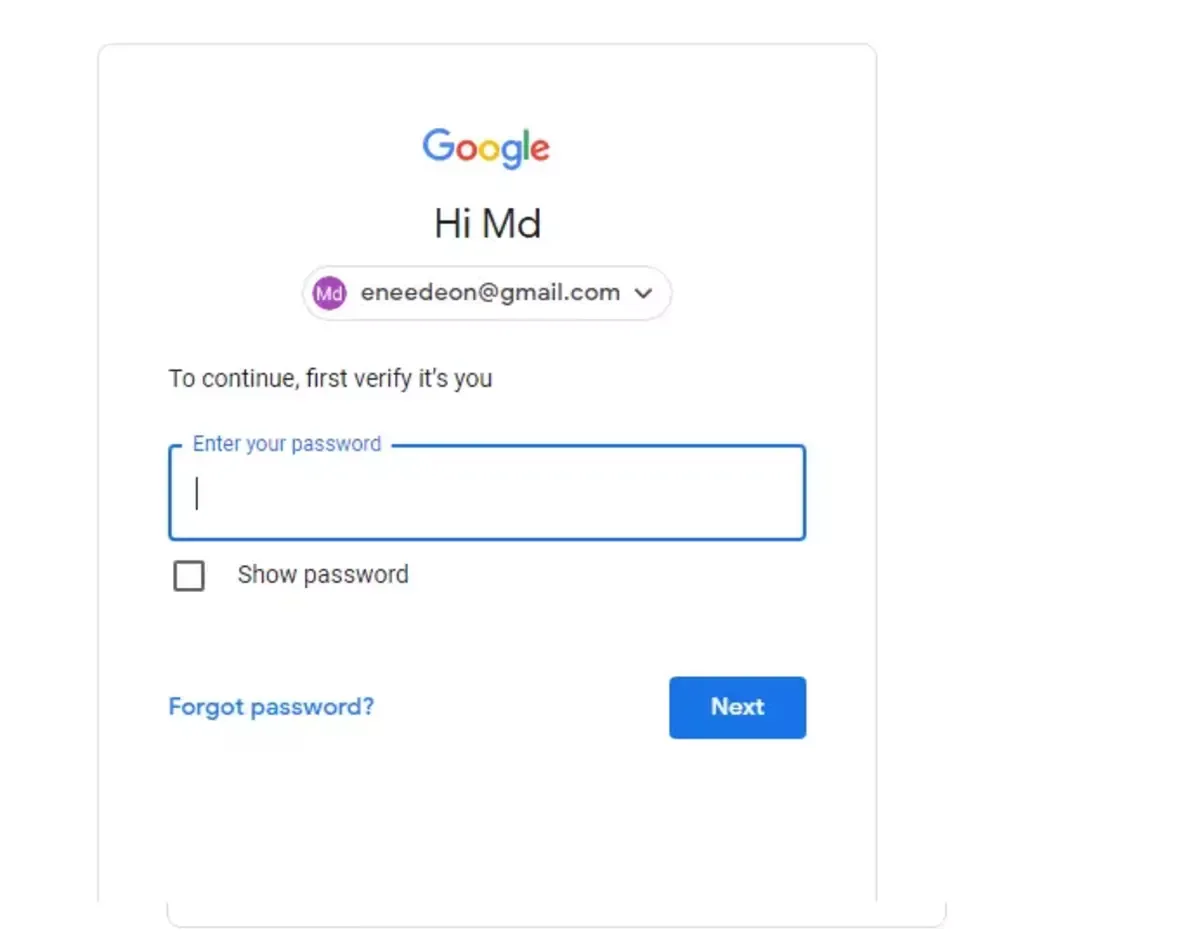.webp) |
How to start a blog easily and free with blogger (google) |
Then you will see below interface_
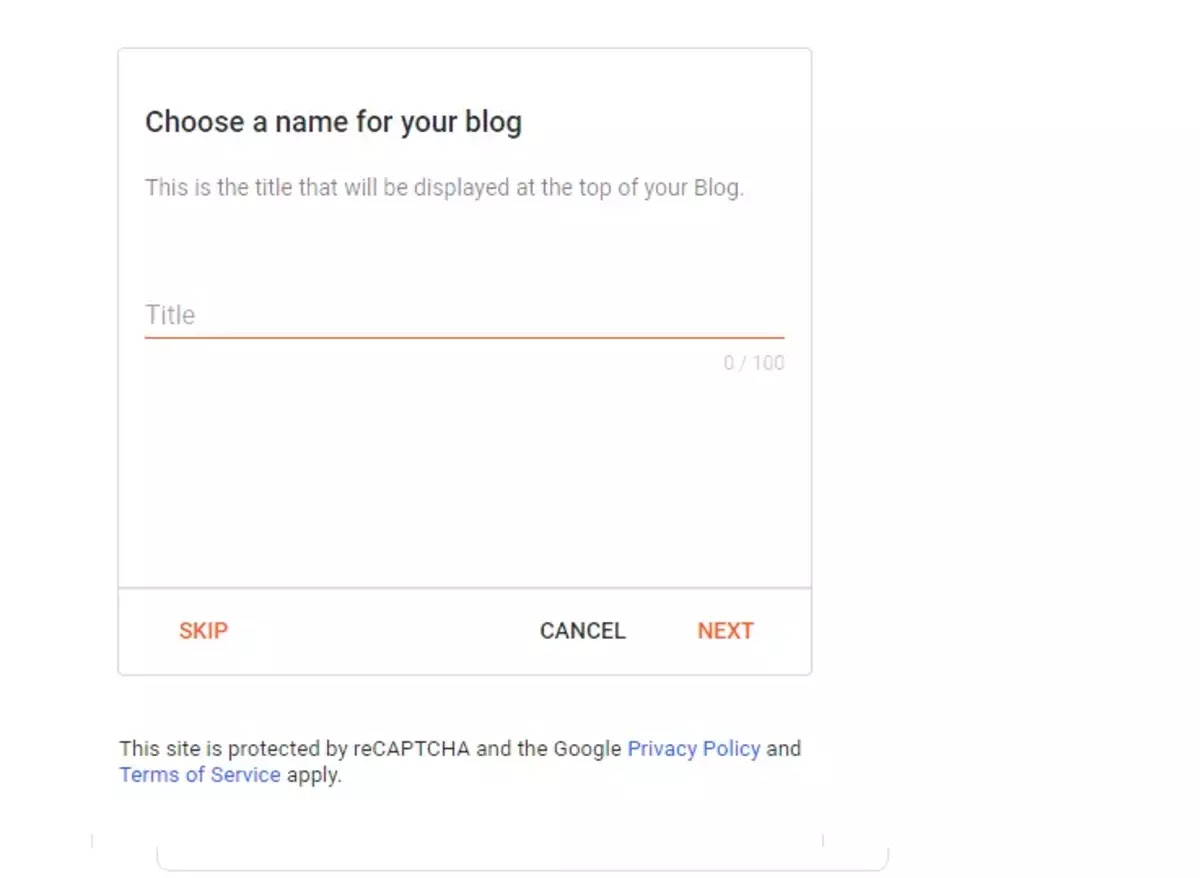.webp) |
How to start a blog easily and free with blogger (google) |
Then input/write down/type your blog name and click on Next then select the name for subdomain/blog name(One or two word without space) and click on Next then write the name people will see you as on in your blog then click to proceed / next and you will find below interface_
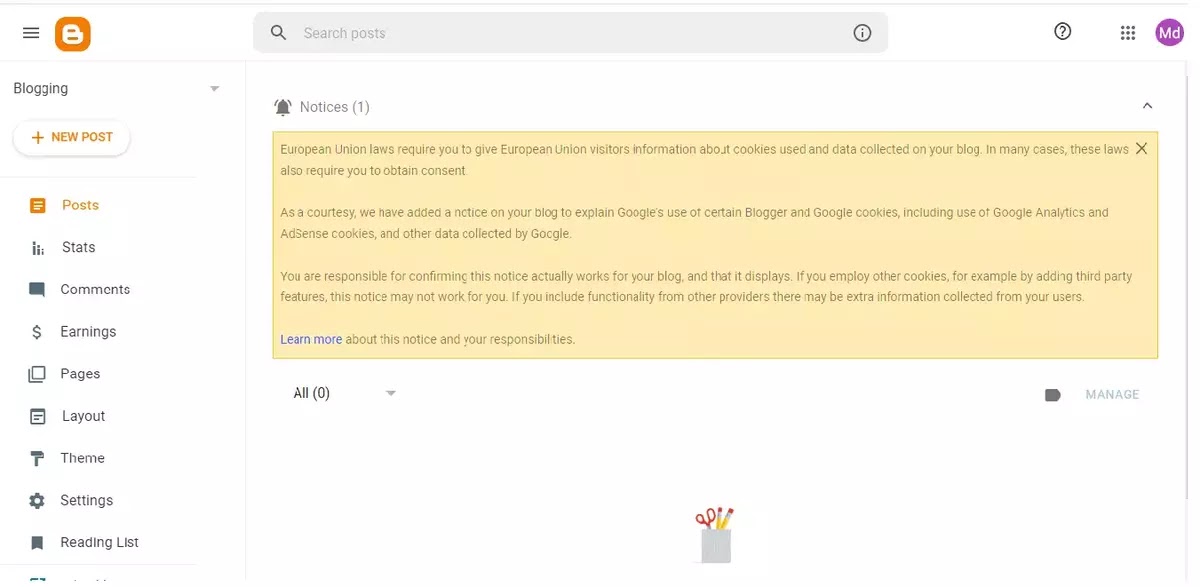.webp) |
How to start a blog easily and free with blogger (google) |
Your are all done and Now you have to complete to create your all required pages and then you have to start write posts by clicking on appropriate buttons mentioned in your blogging interface as above.
Thank you and follow us to see and learn all the details , tips, topics about blogging and earning journey for free_
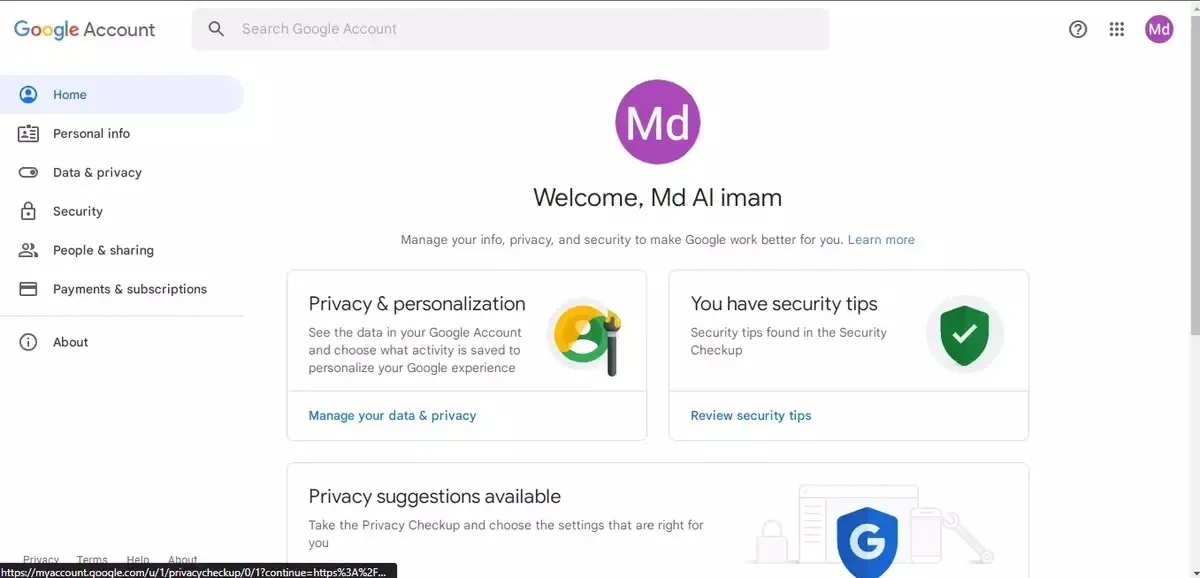.webp)
.webp)
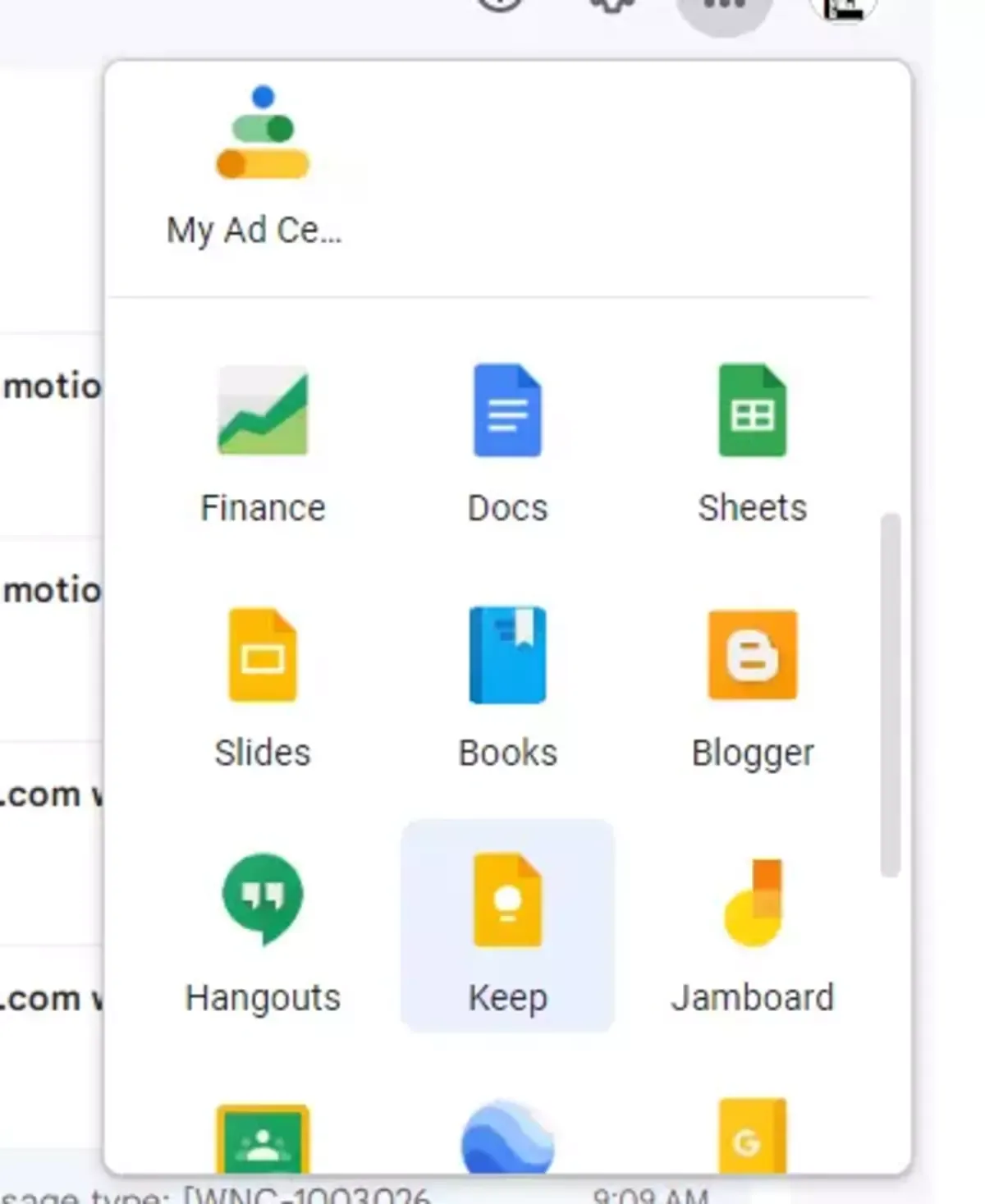.webp)
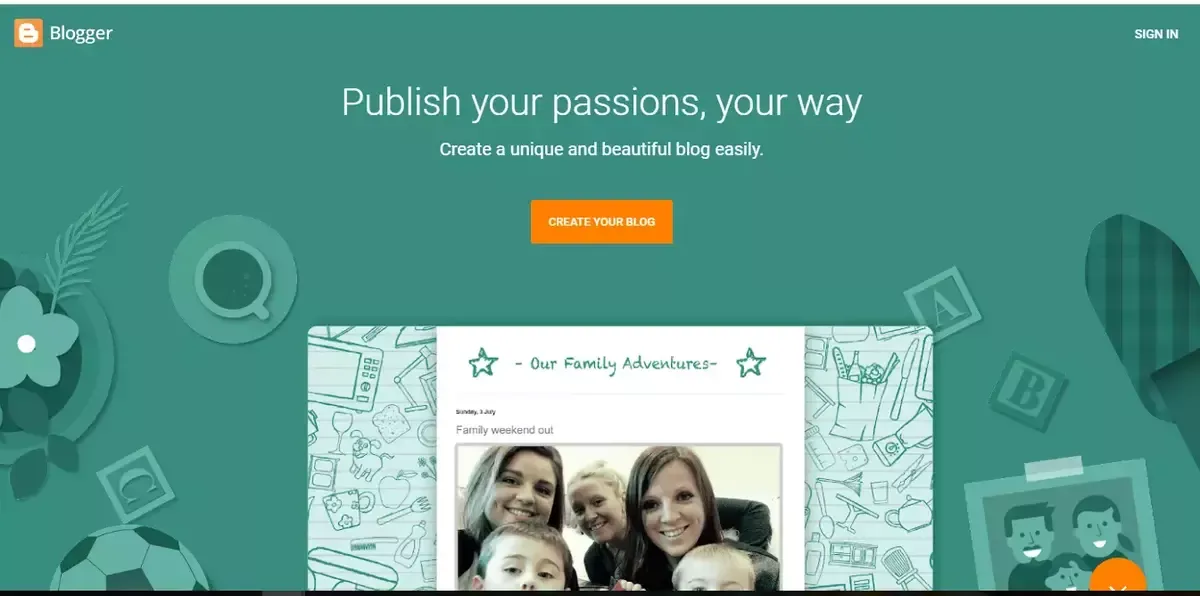.webp)
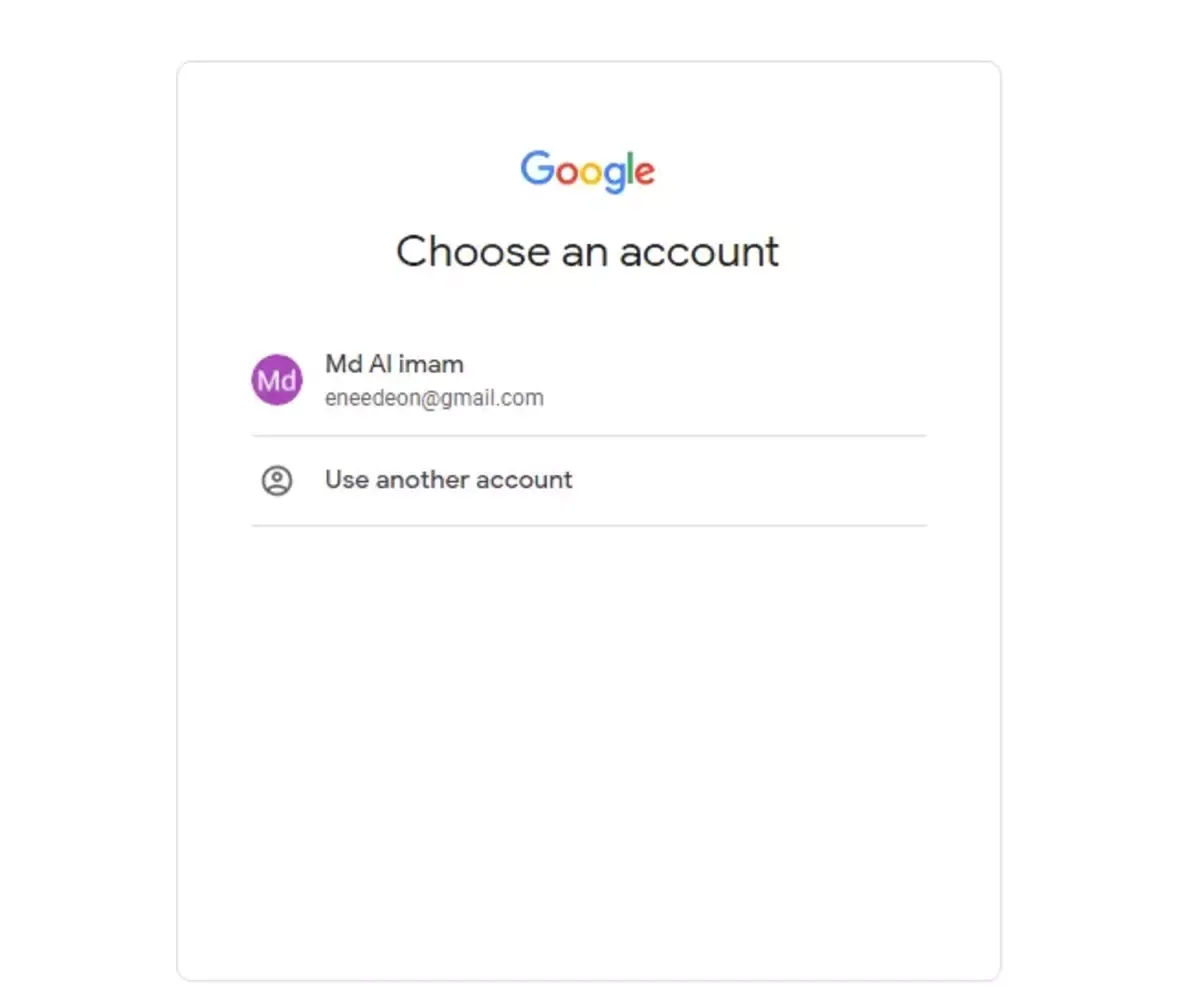.webp)
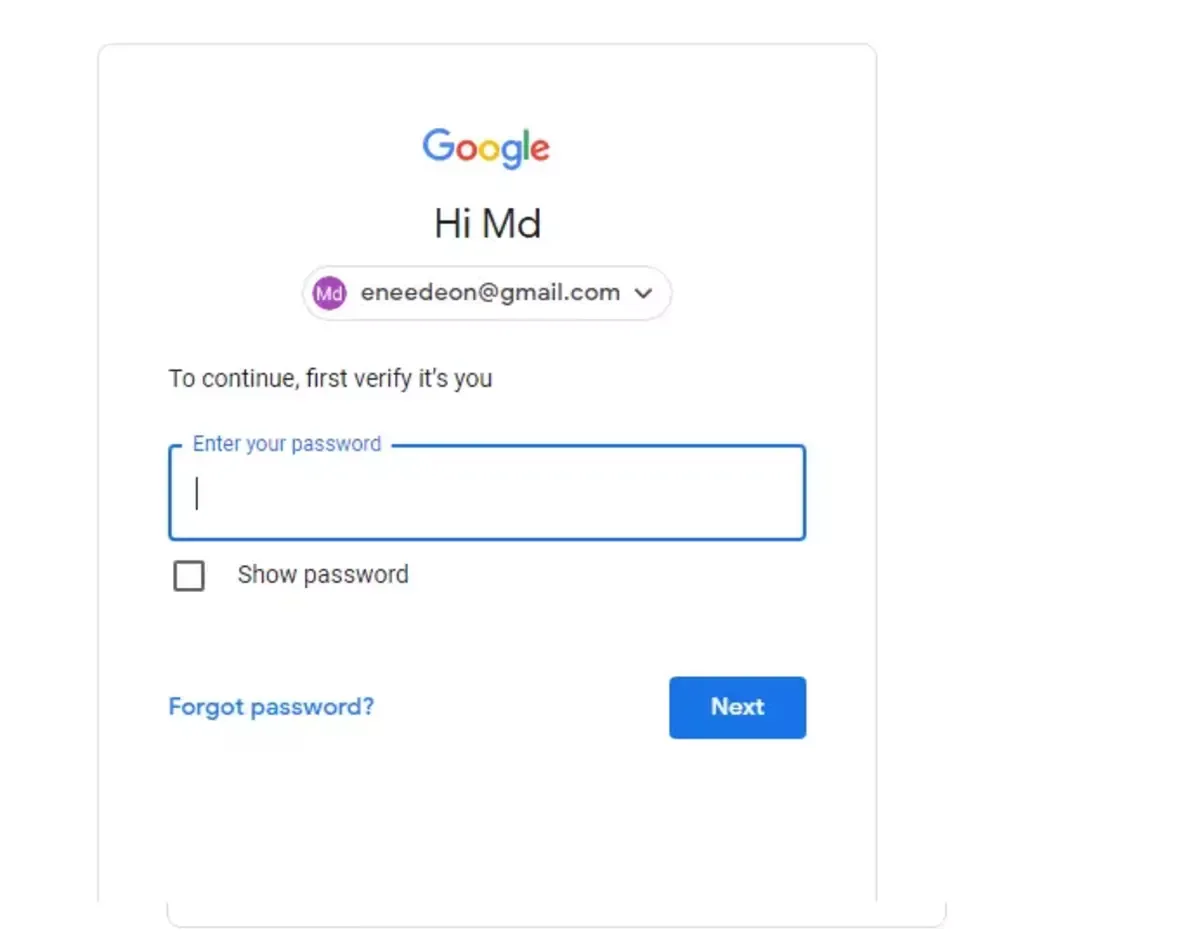.webp)
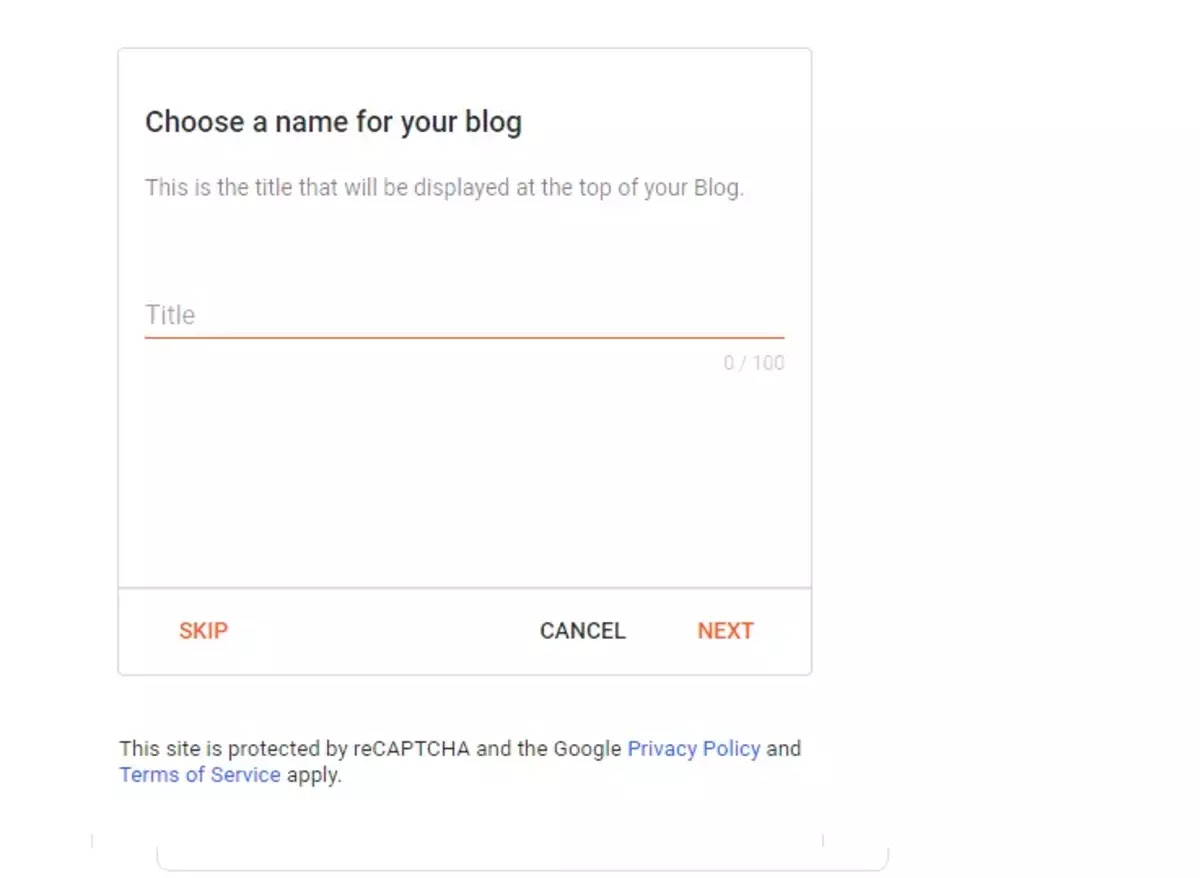.webp)
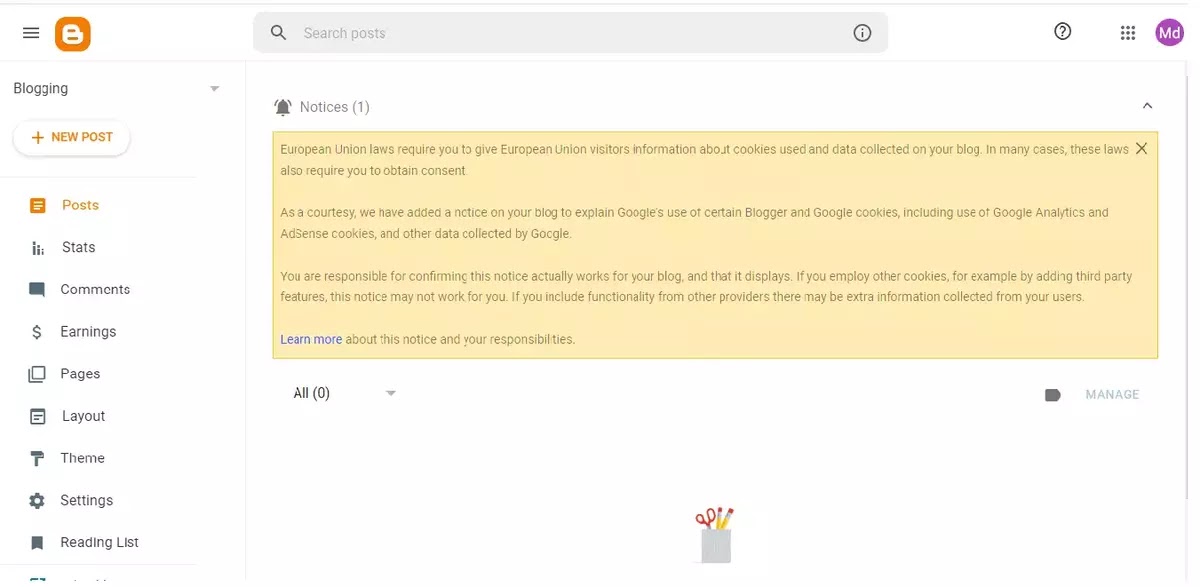.webp)
